Key Points at a Glance
- Physical strain at the workplace: Musculoskeletal disorders are among the most frequent complaints experienced by employees in Switzerland.
- Health prevention: Sitting for long periods of time, one-sided strain, too little exercise – if you detect health risks at your company early on, you can prevent and reduce the number of health-related work absences in good time.
- Ergonomic workspaces: With ergonomic workspaces and preventative measures, you help your employees promote health in their daily work.
Our ergonomics tips
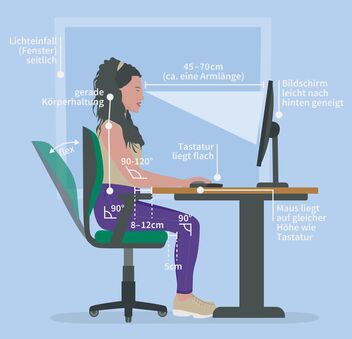
Your checklist
You want to implement the common ergonomics requirements at your workplace, educate your employees, and ensure better health when working? In our free checklist, you will find a practical overview of all our tips.
Support and frequently asked questions
What are the benefits of an ergonomic workplace?
Employees as well as employers benefit from improved ergonomics in the workplace. By reducing strain in day-to-day work, you can boost the overall satisfaction of your employees. What’s more, you can preserve or improve their performance and motivation. An ergonomic workplace thus contributes to preserving the health and performance of your employees and helps you as an employer to reduce costs for the loss of work hours over the long term.
Are companies obligated to make their workstations with computer screens ergonomic?
Under labor law (in German) in Switzerland, workstations with computer screens must be ergonomically designed and equipped so that bodily injury and work-related illnesses (such as back pain) among employees can be avoided. Both the desk and the office chair must therefore be adjustable for height. There are no legal requirements with regard to technical equipment. Employees are not entitled to an ergonomically designed mouse or keyboard. Instead, many companies provide their employees with such ergonomic equipment on request.
What’s the proper ergonomic way to sit at a workstation?
To avoid excessive strain on your back and neck when working longer periods at the screen, it is important to ensure that the office chair and desk height are suitably adapted to the person’s height. The placement of the monitor, keyboard, and mouse also plays a decisive role in sitting in an ergonomically correct way.
What’s the best way to increase movement during working hours?
Genetically, humans were not made for sitting down for hours at a time without moving. Regular movement is important. Please therefore note the following tips:
- The sitting position should be changed regularly, for example by sometimes sitting upright on the front edge of the chair.
- The backrest of the chair should be adjusted in line with the user’s movements.
- Standing up regularly – for making calls, looking at documents, etc. – is advisable whenever possible.
- If a standing desk is available, it should be used several times a day.
- Frequent short breaks should be incorporated into the person’s routine: That includes walking over to the printer, taking a few strides while drinking coffee, or going out for a walk at lunchtime.
- It’s better to use the stairs rather than the elevator. Going on foot is a good alternative to taking the bus.
Unfortunately, a lot of people suffer from recurrent back pain while working from home. How can physical strain be reduced?
To reduce one-sided strain when working from home, it is important to ensure that the computer workstation is as ergonomically designed as possible. We recommend working at a desk rather than escaping to the couch for the sake of convenience, since this has can negative effects on your sitting position.
It is especially important when working from home that you always make conscious changes in movement, since typical interruptions such as walking to the next meeting in the office are often no longer part of the work day. For this reason, it is advisable to stand when talking on the phone or deliberately going to the kitchen for coffee. A height-adjustable desk can also provide more variety. Tip: If a standing desk is unavailable, an alternative one can be made out of an ironing board or chest of drawers.


